Изменение настроек файлов cookie
Вы можете настроить поведение необязательных файлов cookie на любой корпоративной маркетинговой странице GitHub. Дополнительные сведения о том, как GitHub использует файлы cookie, см. в разделе Общие заявления о конфиденциальности GitHub.
-
Перейдите на корпоративную маркетинговую страницу GitHub, где вы хотите изменить настройки файлов cookie. Например, перейдите в раздел Ресурсы GitHub.
-
Прокрутите до нижней части списка и нажмите кнопку Управлять файлами cookie.
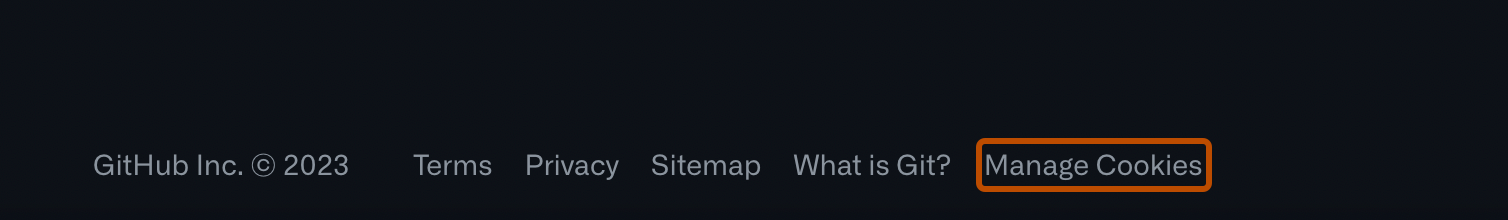
-
Чтобы принять или отклонить каждый необязательный файл cookie, нажмите кнопку Принять или Отклонить в разделе "Управление настройками файлов cookie".
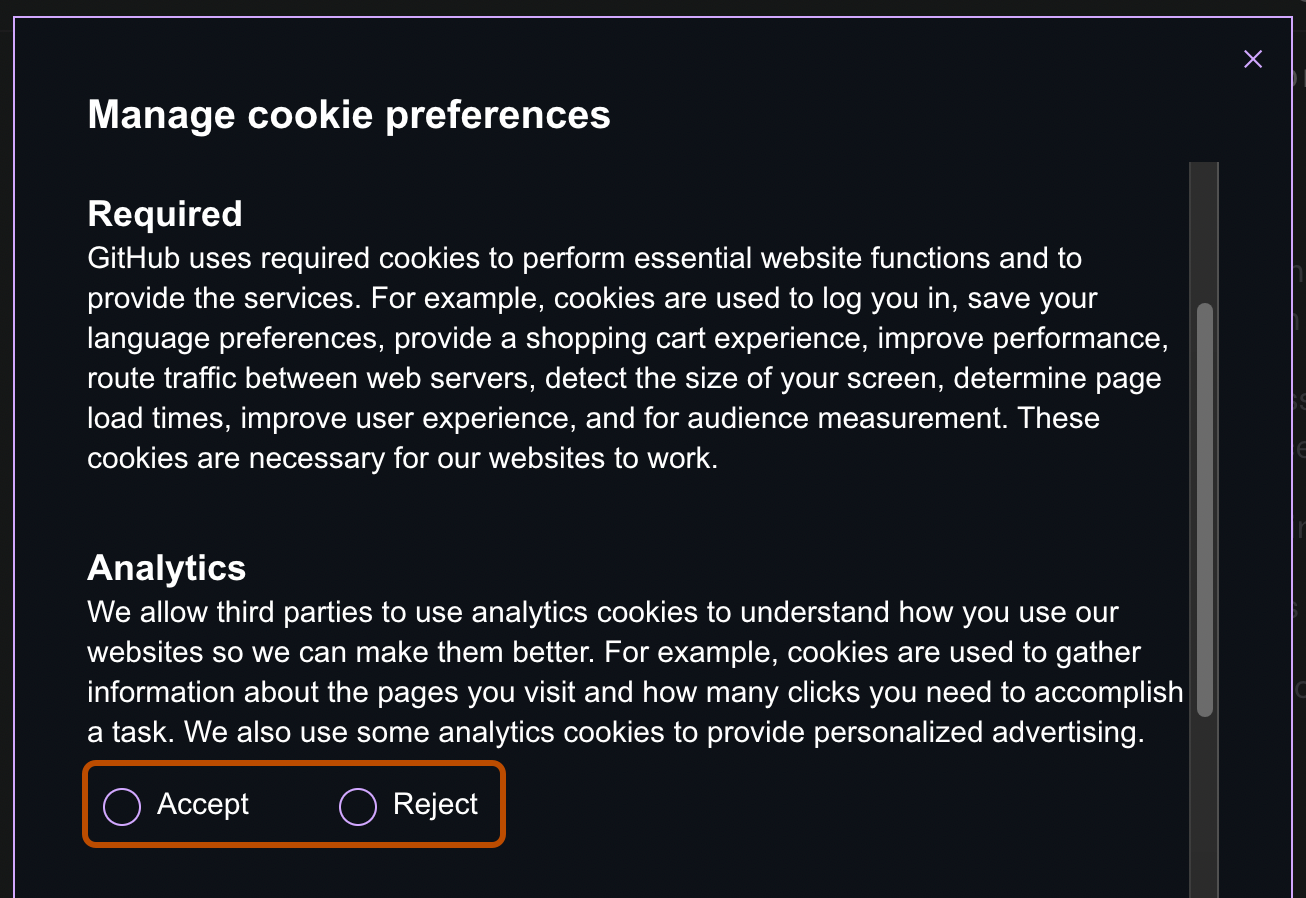
-
Нажмите кнопку Сохранить изменения.
Дальнейшие шаги
Справочные сведения см. в разделе Справочник по личной учетной записи.