Checking your current plan
Your organization must use a GitHub Team or GitHub Enterprise plan before you can enable GitHub Secret Protection or GitHub Code Security on private repositories.
- In the upper-right corner of GitHub, select your profile photo, then click Your organizations.
- Next to the organization, click Settings.
- In the "Access" section of the sidebar, click Billing and licensing and then Licensing.
Your current plan is shown with any options to upgrade to a different plan.
Starting to use Advanced Security
If you use volume/subscription billing, then you will need to purchase licenses before you can start using GitHub Secret Protection or GitHub Code Security on private or internal repositories.
If your enterprise uses metered billing, then you are ready to start enabling GitHub Secret Protection and GitHub Code Security at the enterprise, organization, and repository level. Whenever you enable a feature or apply a configuration, a modal dialog shows detailed information with estimated billing changes. You can confirm your change or return to the page without making changes.
Purchasing licenses for organizations
-
In the upper-right corner of GitHub, select your profile photo, then click Your organizations.
-
Next to the organization, click Settings.
-
In the "Access" section of the sidebar, click Billing and licensing and then Licensing.
-
To the right of "GitHub Advanced Security", click Buy Advanced Security.
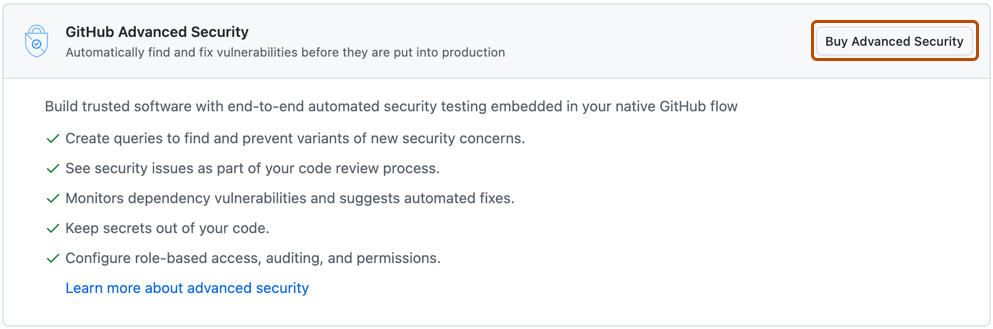
Purchasing licenses for enterprises
-
In the top-right corner of GitHub, click your profile photo.
-
Depending on your environment, click Your enterprise, or click Your enterprises then click the enterprise you want to view.
-
At the top of the page, click Settings.
-
At the top of the page, click Billing and licensing.
-
Click Licensing to show detailed information on license use.
-
To the right of "GitHub Advanced Security", click Buy Advanced Security.
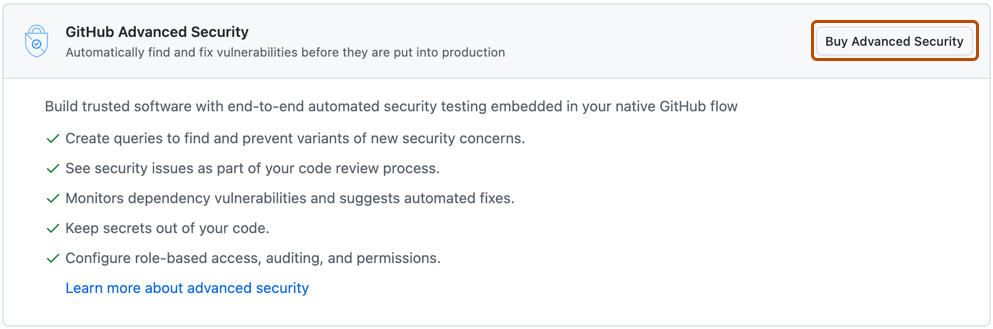
-
Confirm your billing information and payment method.
-
Click Purchase Advanced Security.
Note that GitHub may apply a temporary authorization hold for the value of the usage-based costs in advance, which will appear as a pending charge in your account's payment method.
Совет
If you pay for GitHub using volume/subscription billing, you will also need define how many licenses to purchase.
- Under "How many committers do you want to include?", enter the number of committers you want to purchase licenses for. See Active committers and unique committers.