Generating an initial secret risk assessment
-
On GitHub, navigate to the main page of the organization.
-
Under your organization name, click Security.
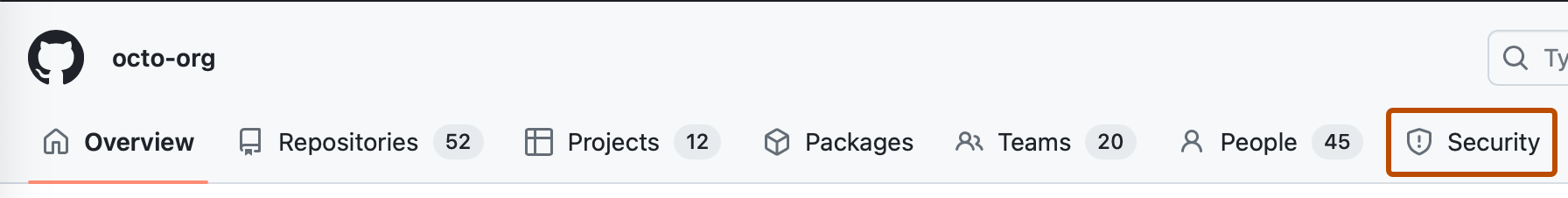
-
In the sidebar, under "Security", click Assessments.
-
To generate the secret risk assessment, click Scan your organization.
If you're an organization owner and you've opted in for email notifications, GitHub will send you an email to let you know when the report is ready to view.
Rerunning the secret risk assessment
Примечание.
You can only generate a secret risk assessment report once every 90 days.
-
On GitHub, navigate to the main page of the organization.
-
Under your organization name, click Security.
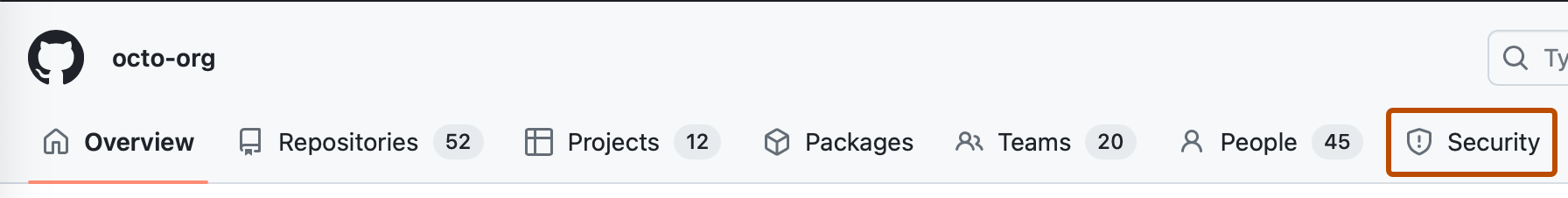
-
In the sidebar, under "Security", click Assessments.
-
Towards the top right side of the existing report, click .
-
Select Rerun scan.
If you're an organization owner and you've opted in for email notifications, GitHub will send you an email to let you know when the report is ready to view.
Next steps
Now that you've generated a secret risk assessment report for your organization, learn how to interpret the results. See Interpreting secret risk assessment results.