-
Open the Finder on your Mac and navigate to the "Applications" folder.
-
Right-click GitHub Desktop and click Move to Trash.
-
In the menu bar, select the Finder dropdown menu, then click Empty Trash.
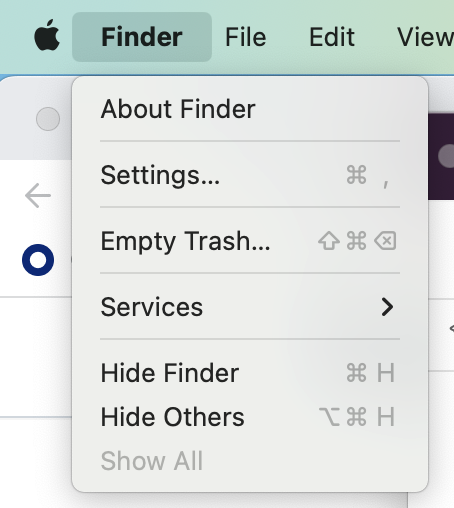
-
Read the warning in the pop-up box and click Empty Trash.
- Open Control Panel. For more information, see Where is Control Panel? in Windows Help.
- Under "Programs", click Uninstall a program.
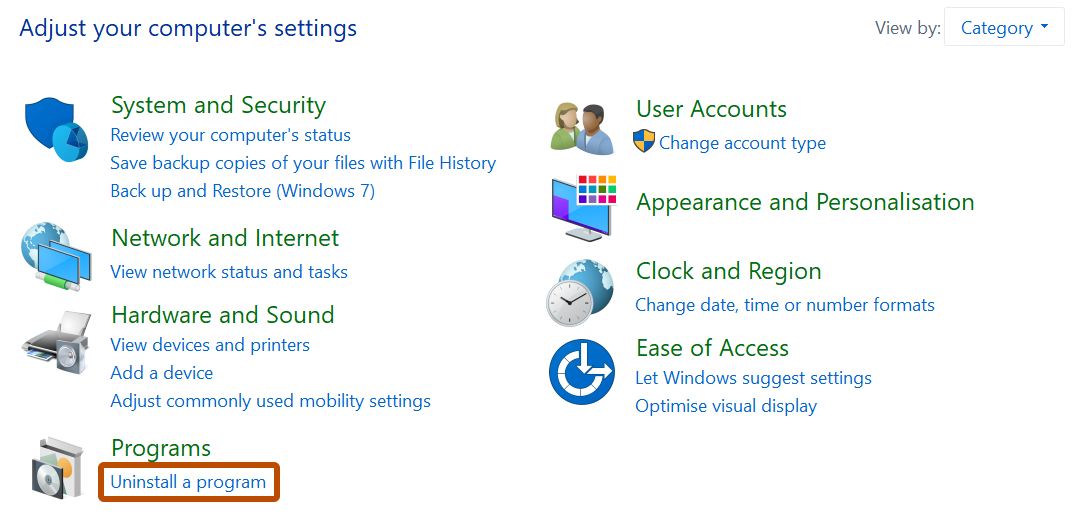
- Right-click the entry named GitHub Desktop, then click Uninstall.