-
In the upper-right corner of GitHub, click your profile picture, then click Organizations.
-
Click the name of your organization.
-
Under your organization name, click People.
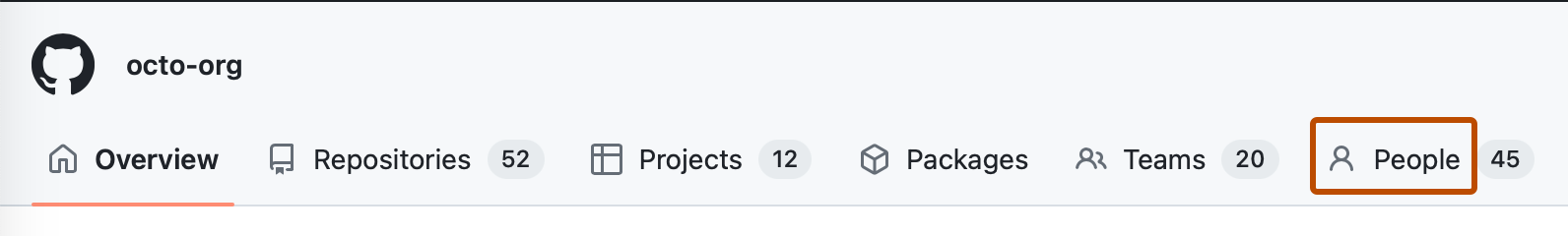
-
Locate your username in the list of members. If the list is large, you can search for your username in the search box.
-
Next to your username, select the visibility dropdown menu, then click a new visibility.
- To publicize your membership, choose Public.
- To hide your membership, choose Private.
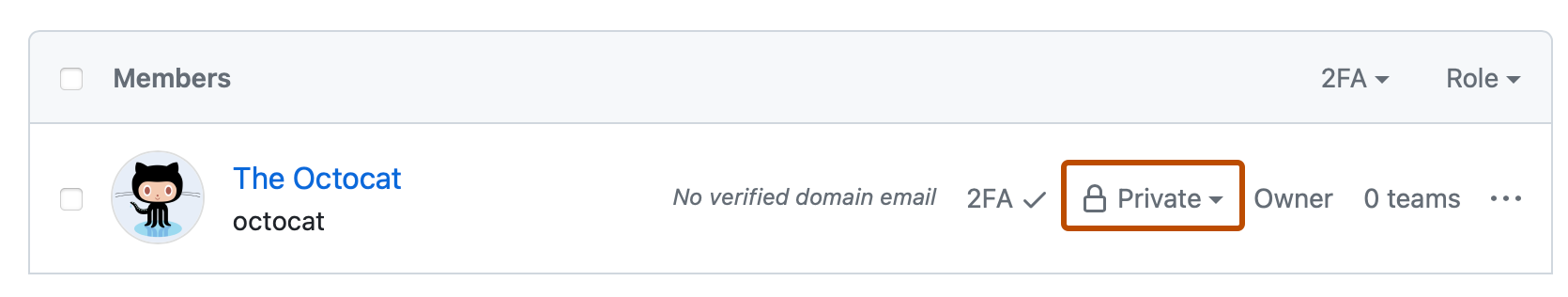
조직 멤버 자격 공개 또는 숨기기
소속된 조직을 전 세계에 알리려면 프로필에 조직의 아바타를 표시할 수 있습니다.