개인 리포지토리에 협력자 초대
GitHub에서 직접 다른 사용자에게 리포지토리에서 협업할 초대를 보낼 수 있습니다.
-
협력자로 초대하는 사람의 사용자 이름을 요청합니다. 1. GitHub에서 리포지토리의 기본 페이지로 이동합니다.
-
리포지토리 이름 아래에서 Settings를 클릭합니다. "설정" 탭이 표시되지 않으면 드롭다운 메뉴를 선택한 다음 설정을 클릭합니다.
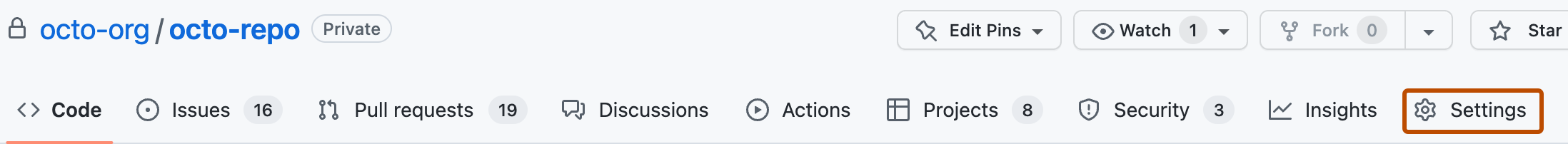
-
사이드바의 "Access" 섹션에서 Collaborators를 클릭합니다.
-
**구성원 추가**를 클릭합니다. -
검색 필드에 초대할 사용자의 이름을 입력한 다음, 일치 항목 목록에서 이름을 클릭합니다.
-
**리포지토리에 이름 추가**를 클릭합니다.
다음 단계
- 참조 정보는 개인 계정 리포지토리에 대한 권한 수준을(를) 참조하세요.