Viewing organization roles
-
In the upper-right corner of GitHub, click your profile picture, then click Organizations.
-
Click the name of your organization.
-
Under your organization name, click People.
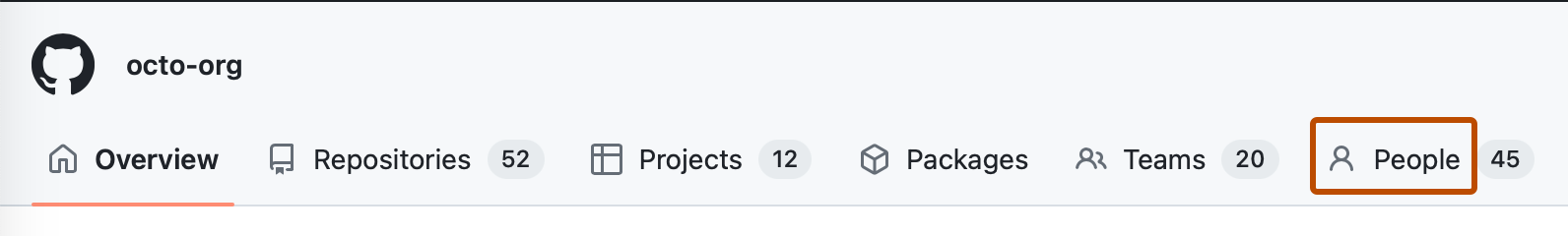
-
To filter the list by role, select the Role dropdown menu and click a role.
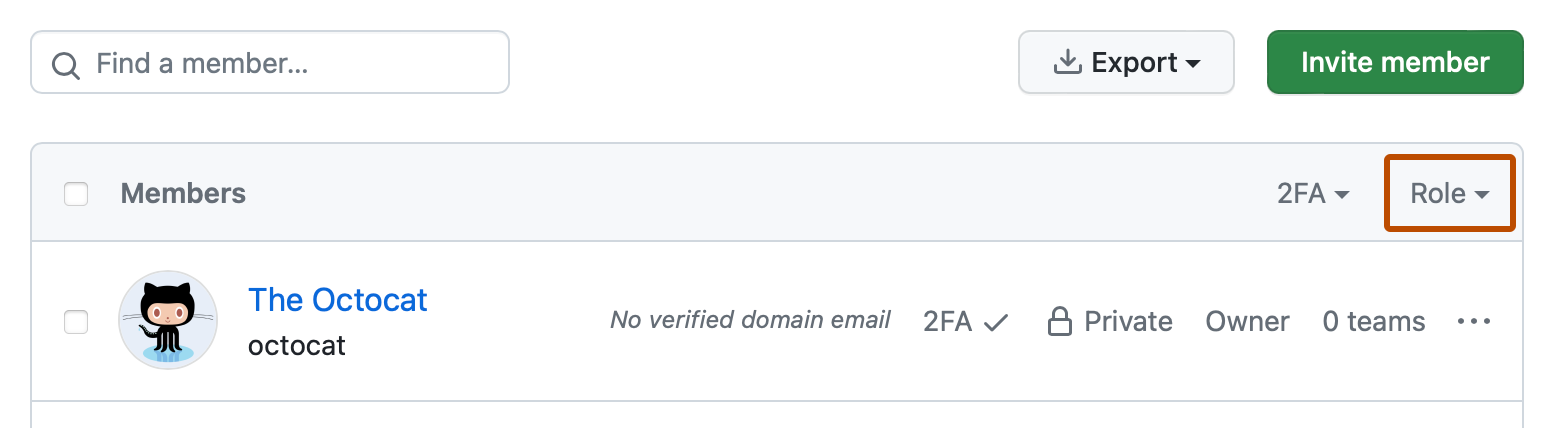
Viewing enterprise owners and their roles in an organization
-
In the upper-right corner of GitHub, click your profile picture, then click Organizations.
-
Click the name of your organization.
-
Under your organization name, click People.
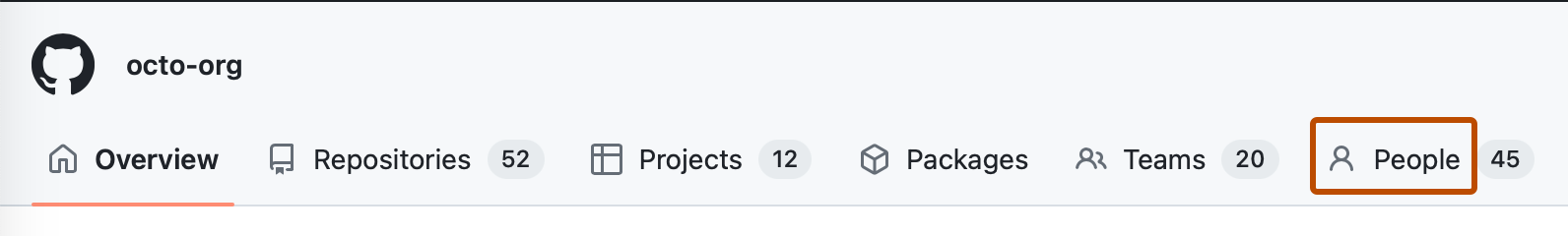
-
In the left sidebar, under "Enterprise permissions", click Enterprise owners.
Depending on their organization role, enterprise owners have different levels of access to organization resources. For more information, see Managing your role in an organization owned by your enterprise.
Next steps
To learn more about organization roles, see Roles in an organization.