Warning: Optional features are subject to change.
Activating optional features for GitHub Apps
-
任意のページの右上で、プロフィール画像をクリックし、続いてSettings(設定)をクリックしてく� さい。
![ユーザバーの [Settings(設定)] アイコン](https://github.github.com/docs-ghes-3.1/assets/cb-34573/images/help/settings/userbar-account-settings.png)
-
左サイドバーで [Developer settings] をクリックします。

-
Select the GitHub App you want to enable an optional feature for.
-
In the left sidebar, click Optional Features.
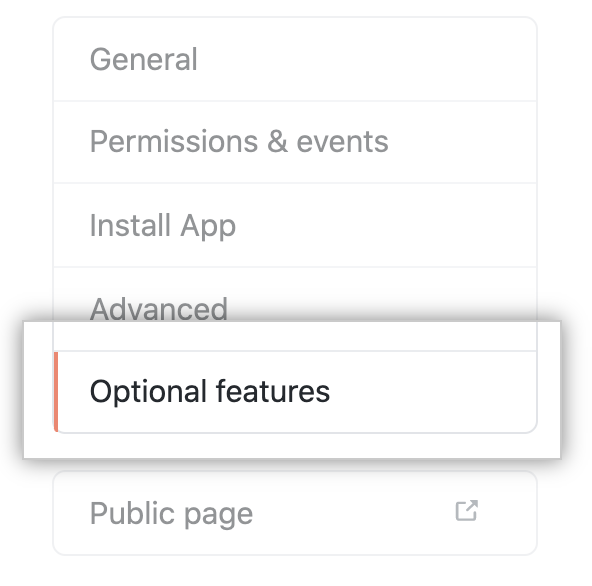
-
Next to the optional feature you want to enable for your app, click Opt-in.

Activating optional features for OAuth App
-
任意のページの右上で、プロフィール画像をクリックし、続いてSettings(設定)をクリックしてく� さい。
![ユーザバーの [Settings(設定)] アイコン](https://github.github.com/docs-ghes-3.1/assets/cb-34573/images/help/settings/userbar-account-settings.png)
-
左サイドバーで [Developer settings] をクリックします。

-
左のサイドバーでOAuth Appをクリックしてく� さい。

-
In the left sidebar, click Optional Features.
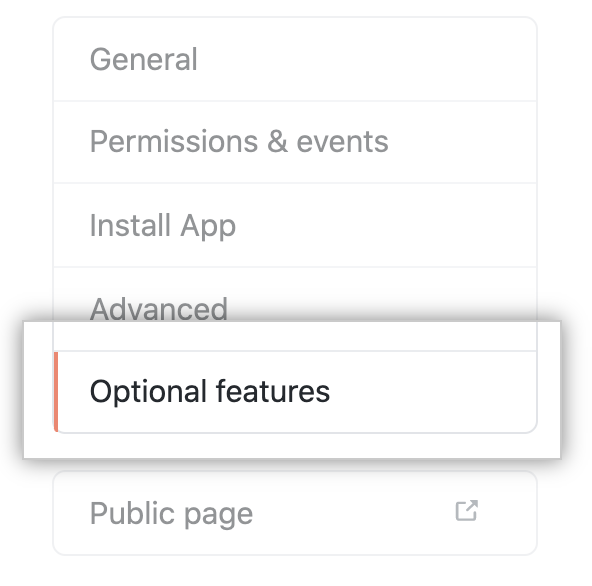
-
Next to the optional feature you want to enable for your app, click Opt-in.
