Administración de la visibilidad de la información general de la actividad en el perfil
-
En la esquina superior derecha de GitHub, haga clic en su foto de perfil y luego en Your profile (Su perfil).

-
Encima del gráfico de contribuciones, selecciona el menú desplegable Configuración de contribución y, después, haz clic en Información general de la actividad.
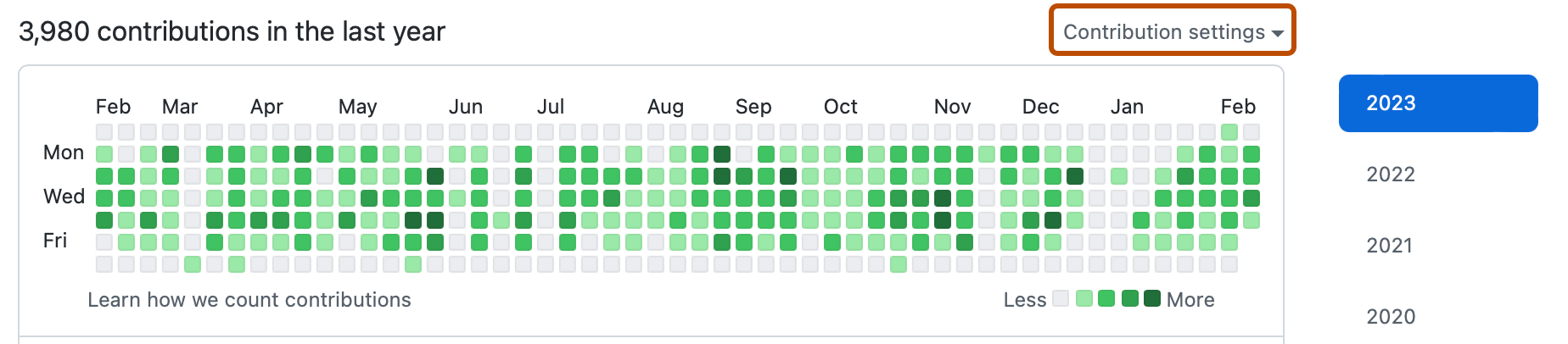
Pasos siguientes
Para obtener más información sobre lo que está visible en tu perfil, consulta Referencia de contribuciones de perfil.