Viewing push logs
Site administrators can view a list of Git push operations for any repository on your GitHub Enterprise Server instance.
In this article
Push log entries show:
- Who initiated the push
- Whether it was a force push or not
- The branch someone pushed to
- The protocol used to push
- The originating IP address
- The Git client used to push
- The SHA hashes from before and after the operation
Viewing a repository's push logs
-
Navigate to a repository.
-
In the upper-right corner of any page, click .

-
In the upper-right corner of the page, click Security.

-
In the left sidebar, click Push Log.
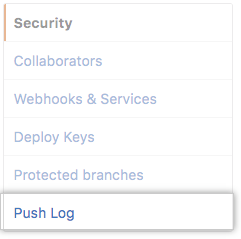
Viewing a repository's push logs on the command-line
- SSH into your appliance. For more information, see "Accessing the administrative shell (SSH)."
-
In the appropriate Git repository, open the audit log file:
ghe-repo owner/repository -c "less audit_log"