About auto-closing issues
By default, merging a linked pull request automatically closes the associated issue. You can override the default behavior by disabling auto-closing.
Enabling or disabling auto-closing of issues
-
On GitHub, navigate to the main page of the repository.
-
Under your repository name, click Settings. If you cannot see the "Settings" tab, select the dropdown menu, then click Settings.
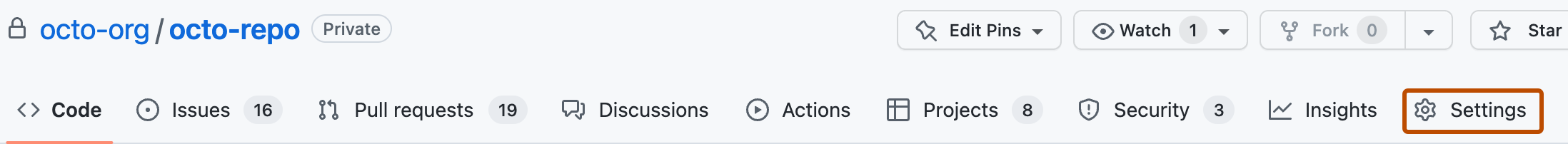
-
Under General, scroll down to the Issues section.
-
Select or deselect Auto-close issues with merged linked pull requests to enable or disable auto-closing.