Connecting Jira to a GitHub Enterprise organization
-
On GitHub, navigate to the main page of the organization.
-
Under your organization name, click Settings. If you cannot see the "Settings" tab, select the dropdown menu, then click Settings.
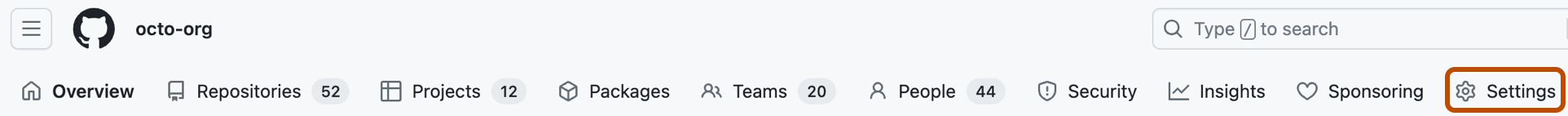
-
In the left sidebar, click Developer settings.
-
In the left sidebar, click OAuth apps.
-
Click New OAuth app.
Note
If you haven't created an app before, this button will say, Register an application.
-
Fill in the application settings:
- In the Application name field, type "Jira" or any name you would like to use to identify the Jira instance.
- In the Homepage URL field, type the full URL of your Jira instance.
- In the Authorization callback URL field, type the full URL of your Jira instance.
-
Click Register application.
-
At the top of the page, note the Client ID and Client Secret. You will need these for configuring your Jira instance.
Jira instance configuration
- On your Jira instance, log into an account with administrative access.
- At the top of the page, click the settings (gear) icon and choose Applications.
- In the left sidebar, under Integrations, click DVCS accounts.
- Click Link Bitbucket Cloud or GitHub account.
- In the Add New Account modal, fill in your GitHub Enterprise settings:
- From the Host dropdown menu, choose GitHub Enterprise.
- In the Team or User Account field, type the name of your GitHub Enterprise organization or user account.
- In the OAuth Key field, type the Client ID of your GitHub Enterprise developer application.
- In the OAuth Secret field, type the Client Secret for your GitHub Enterprise developer application.
- If you don't want to link new repositories owned by your GitHub Enterprise organization or user account, deselect Auto Link New Repositories.
- If you don't want to enable smart commits, deselect Enable Smart Commits.
- Click Add.
- Review the permissions you are granting to your GitHub Enterprise account and click Authorize application.
- If necessary, type your password to continue.