About workflows
A workflow is a configurable automated process that will run one or more jobs. Workflows are defined by a YAML file checked in to your repository and will run when triggered by an event in your repository, or they can be triggered manually, or at a defined schedule.
Workflows are defined in the .github/workflows directory in a repository. A repository can have multiple workflows, each of which can perform a different set of tasks such as:
- Building and testing pull requests
- Deploying your application every time a release is created
- Adding a label whenever a new issue is opened
Workflow basics
A workflow must contain the following basic components:
- One or more events that will trigger the workflow.
- One or more jobs, each of which will execute on a runner machine and run a series of one or more steps.
- Each step can either run a script that you define or run an action, which is a reusable extension that can simplify your workflow.
For more information on these basic components, see Understanding GitHub Actions.
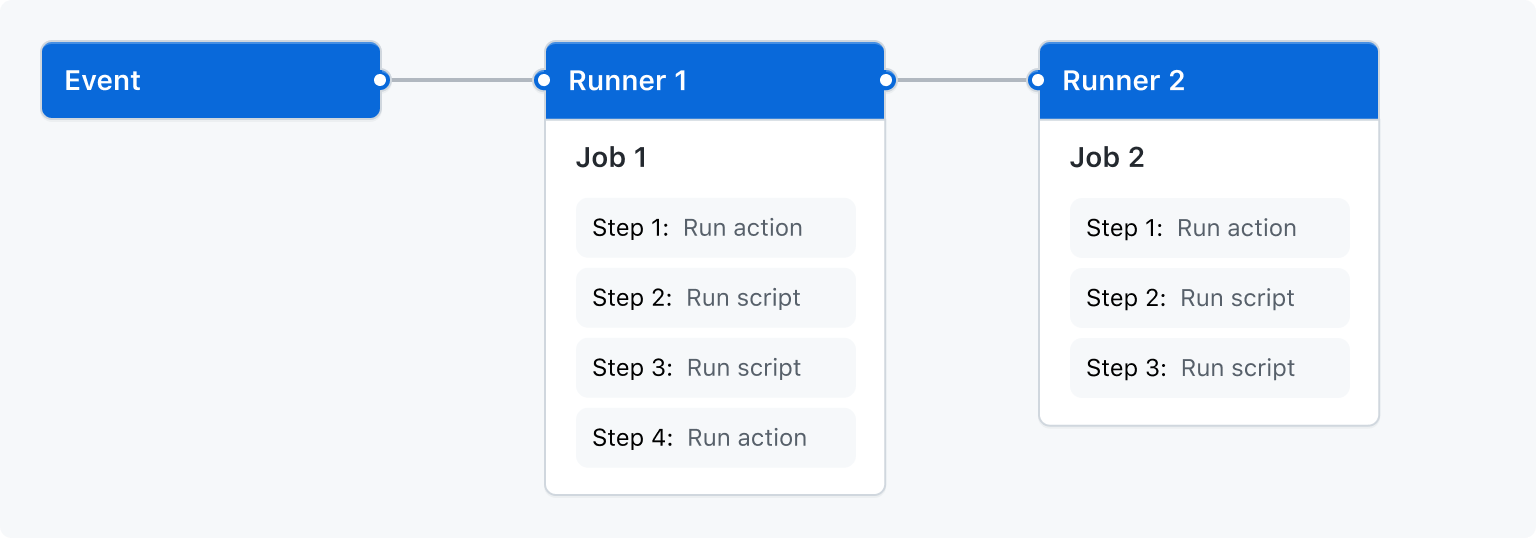
Workflow triggers
Workflow triggers are events that cause a workflow to run. These events can be:
- Events that occur in your workflow's repository
- Events that occur outside of GitHub and trigger a
repository_dispatchevent on GitHub - Scheduled times
- Manual
For example, you can configure your workflow to run when a push is made to the default branch of your repository, when a release is created, or when an issue is opened.
Workflow triggers are defined with the on key. For more information, see Workflow syntax for GitHub Actions.
The following steps occur to trigger a workflow run:
- An event occurs on your repository. The event has an associated commit SHA and Git ref.
- GitHub searches the
.github/workflowsdirectory in the root of your repository for workflow files that are present in the associated commit SHA or Git ref of the event. - A workflow run is triggered for any workflows that have
on:values that match the triggering event. Some events also require the workflow file to be present on the default branch of the repository in order to run.
Each workflow run will use the version of the workflow that is present in the associated commit SHA or Git ref of the event. When a workflow runs, GitHub sets the GITHUB_SHA (commit SHA) and GITHUB_REF (Git ref) environment variables in the runner environment. For more information, see Store information in variables.
For more information, see Triggering a workflow.
Next steps
To build your first workflow, see Creating an example workflow.