Managing the visibility of the activity overview on your profile
-
In the top right corner of GitHub, click your profile picture, then click Your profile.

-
Above your contributions graph, select the Contribution settings dropdown menu, then click Activity overview.
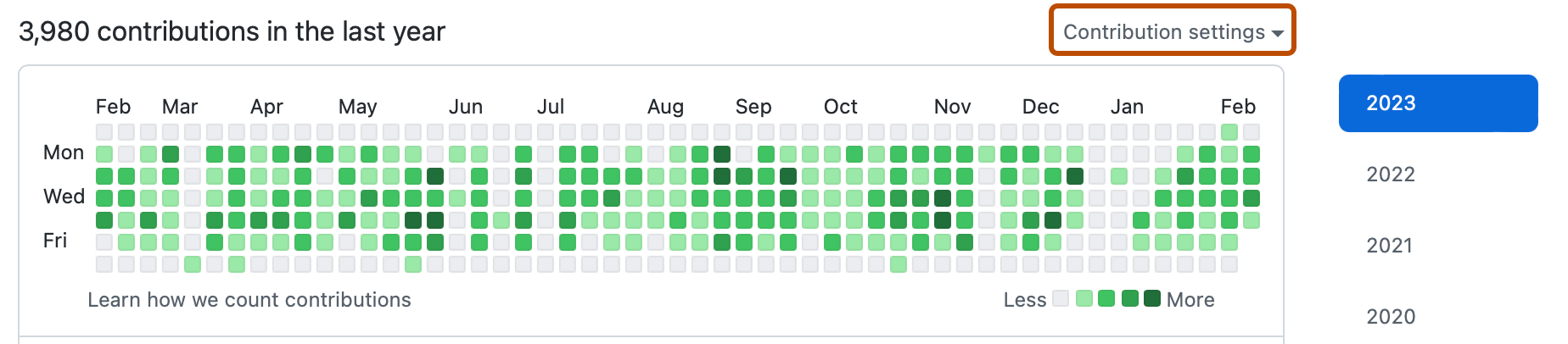
Next steps
For more information about what is visible on your profile, see Profile contributions reference.