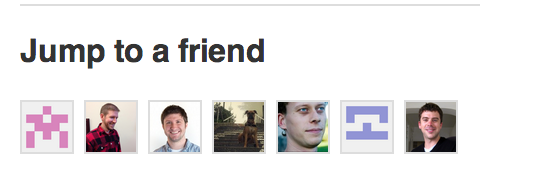文章版本: Enterprise Server 2.17
使用星标保存仓库
您可以对仓库和主题加星标,以跟踪您认为有趣的项目。
You can search, sort, and filter your starred repositories and topics on your 星级页面 (https://[hostname]/stars).'
关于星标
Starring makes it easy to find a repository or topic again later. You can see all the repositories and topics you have starred by going to your 星级页面 (https://[hostname]/stars).
对仓库加星标也可表示赞赏仓库维护员的工作。 许多 GitHub 的仓库评级取决于仓库拥有的星标数。 此外,Explore 也会根据星标数显示最受欢迎的仓库。
搜索星标

You can use the search bar to quickly find repositories and topics you've starred. The search bar only searches based on the name of a repository or topic, and not on any other qualifiers (such as the size of the repository or when it was last updated).
排序和过滤星标
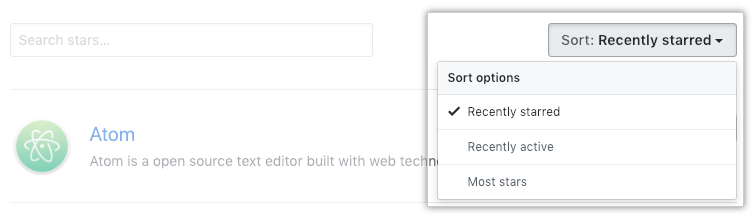
In the upper-right corner of your stars page, you can sort your starred repositories and topics by recently starred, recently active, and most stars.
在页面右侧,可以根据语言过滤标星的仓库列表。
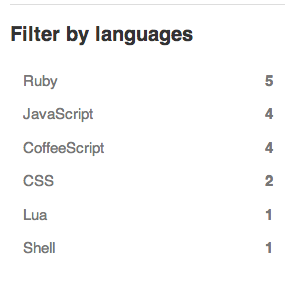
浏览好友的星标
在页面右下角,可以浏览好友的星标。 您可以使用此方式查找新仓库和主题进行标星。