About tasklists
重要
Tasklists are 停用. You can read more about this on the GitHub Blog.
A tasklist is a set of tasks that each render on a separate line with a clickable checkbox. You can select or deselect the checkboxes to mark the tasks as complete or incomplete.
You can use Markdown to create a tasklist in any comment on GitHub.
You can view tasklist summary information in issue and pull request lists, when the tasklist is in the initial comment.
Creating tasklists
若要创建任务列表,请在列表项前加连字符和空格,后接 [ ]。 要将任务标记为完成,请使用 [x]。
- [x] #739
- [ ] https://github.com/octo-org/octo-repo/issues/740
- [ ] Add delight to the experience when all tasks are complete :tada:
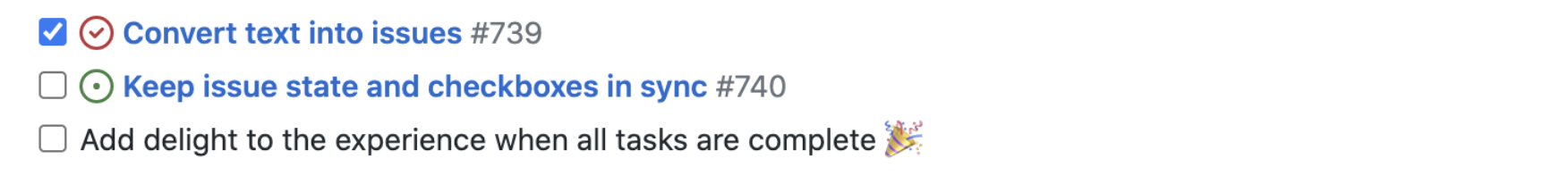
注意
You cannot create tasklist items within closed issues or issues with linked pull requests.
Reordering tasks
You can reorder the items in a tasklist. First, click or hover to the left of a task's checkbox until a grid of six dots appears. Then, drag and drop the grid to move the task to a new location.
You can reorder tasks across different lists in the same comment, but you cannot reorder tasks across different comments.