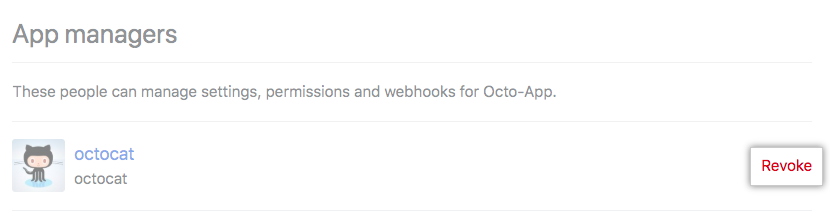For more information about GitHub App manager permissions, see "Roles in an organization."
Removing a GitHub App manager's permissions for the entire organization
-
GitHub Enterprise Server の右上隅にあるプロファイル写真をクリックし、 [自分の Organization] をクリックします。

-
組織の隣の [設定] をクリックします。
![[設定] ボタン](https://github.github.com/docs-ghes-3.3/assets/cb-5720/images/help/organizations/settings-button.png)
-
左側のサイドバーで、 [GitHub Apps] をクリックします。
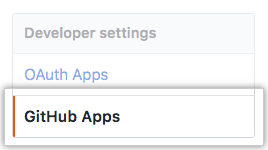
-
Under "Management", find the username of the person you want to remove GitHub App manager permissions from, and click Revoke.
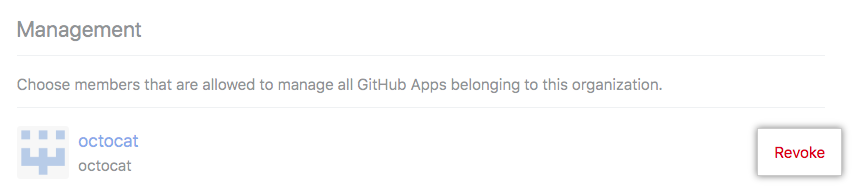
Removing a GitHub App manager's permissions for an individual GitHub App
-
GitHub Enterprise Server の右上隅にあるプロファイル写真をクリックし、 [自分の Organization] をクリックします。

-
組織の隣の [設定] をクリックします。
![[設定] ボタン](https://github.github.com/docs-ghes-3.3/assets/cb-5720/images/help/organizations/settings-button.png)
-
左側のサイドバーで、 [GitHub Apps] をクリックします。
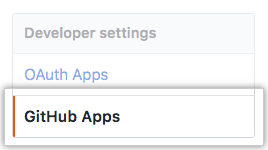
-
Under "GitHub Apps", click on the avatar of the app you'd like to remove a GitHub App manager from.
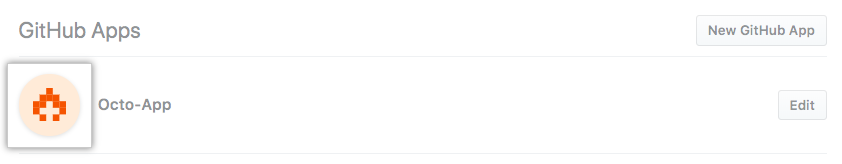
-
左側のサイドバーで、 [App マネージャー] をクリックします。
![サイドバーの [App マネージャー] ボタン](https://github.github.com/docs-ghes-3.3/assets/cb-6879/images/help/organizations/app-managers-sidebar-button.png)
-
Under "App managers", find the username of the person you want to remove GitHub App manager permissions from, and click Revoke.