-
Dans le coin supérieur droit de n’importe quelle page sur GitHub, cliquez sur votre photo de profil, puis sur Paramètres.
-
Dans la section « Accès » de la barre latérale, cliquez sur E-mails.
-
Dans « Ajouter une adresse e-mail », tapez votre adresse e-mail et cliquez sur Ajouter.
-
Si vous souhaitez associer l’adresse e-mail à vos opérations Git basées sur le web, sélectionnez-la dans le menu déroulant « Adresse e- mail principale ».
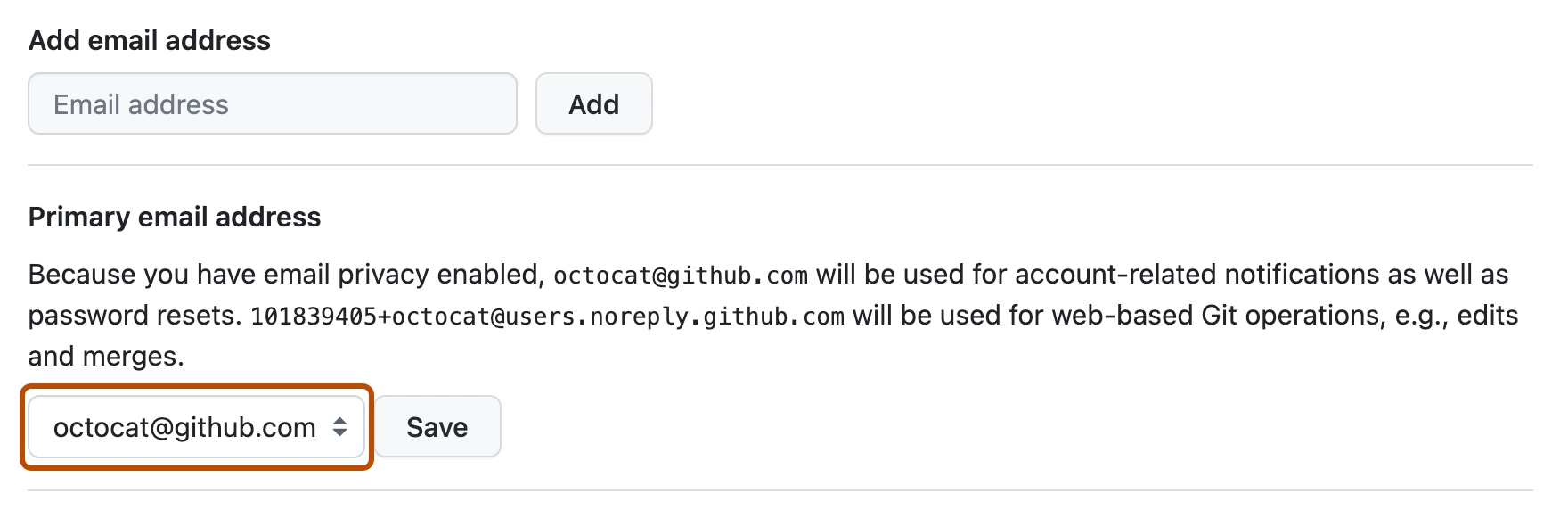
Étapes suivantes
Si vous rencontrez des difficultés pour ajouter une adresse e-mail, consultez Résolution des problèmes liés à l’ajout d’un e-mail.
Pour obtenir des informations de référence, consultez Référence des adresses e-mail.