You can suspend any user account from the user admin dashboard or by using command-line tools.
From the user admin dashboard
Open a user's profile page in your browser.
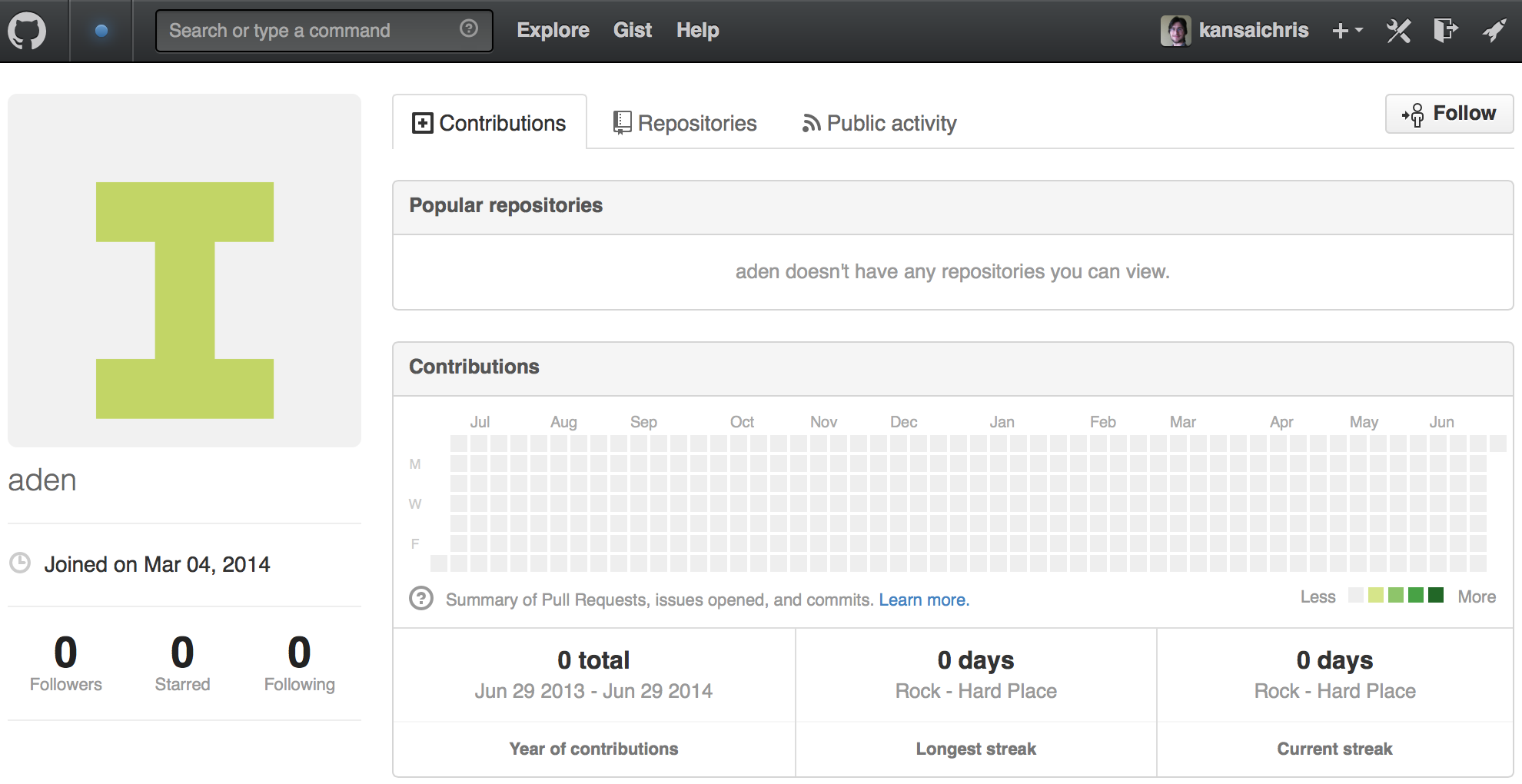
In the upper-right corner of the page, click .

Click the Admin tab on the left side of the page.
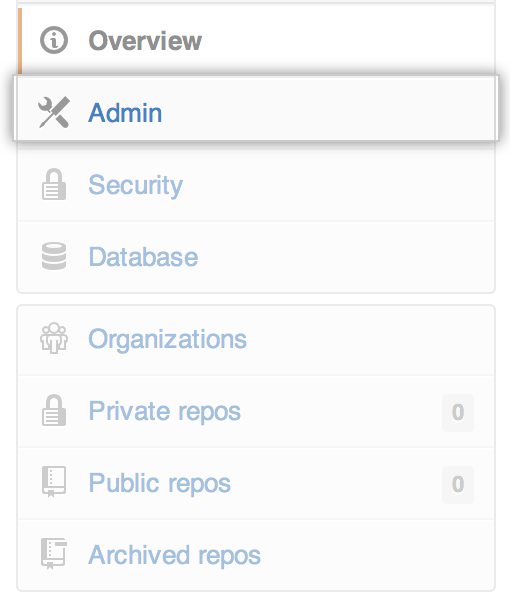
Under "Account suspension," in the red Danger Zone box, click Suspend.

Provide a reason to suspend the user.
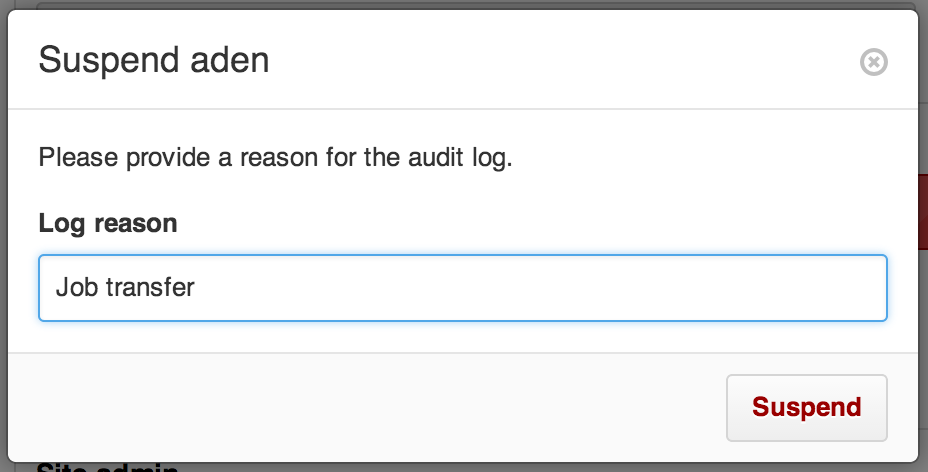
The change takes effect immediately—the user will not be notified. If the user attempts to pull or push to a repository, they'll receive the following message:
$ git clone git@[hostname]:john-doe/test-repo.git
Cloning into 'test-repo'...
ERROR: Your account is suspended. Please check with your installation administrator.
fatal: The remote end hung up unexpectedly
Using command-line tools
SSH into your appliance.
-
Run ghe-user-suspend with the username to suspend.
ghe-user-suspend username
