Inviting a collaborator to a personal repository
You can send an invitation to collaborate in your repository directly to someone on GitHub..
-
Ask for the username of the person you're inviting as a collaborator.
-
On GitHub, navigate to the main page of the repository.
-
Under your repository name, click Settings. If you cannot see the "Settings" tab, select the dropdown menu, then click Settings.
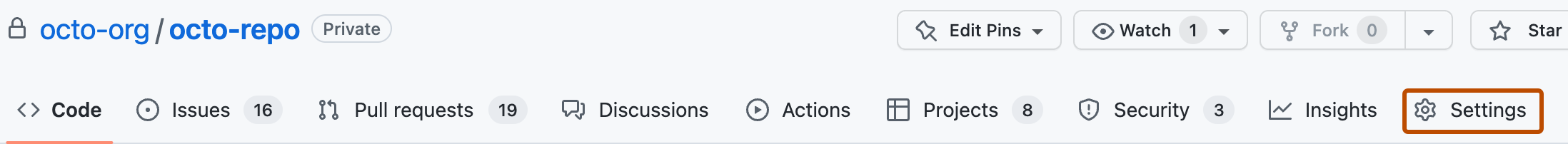
-
In the "Access" section of the sidebar, click Collaborators.
-
Click Add people.
-
In the search field, start typing the name of person you want to invite, then click a name in the list of matches.
-
Click Add NAME to REPOSITORY.
Next steps
- For reference information, see Permission levels for a personal account repository