Einladen von Projektmitarbeiter*innen zu einem persönlichen Repository
Sie können eine Einladung zur Zusammenarbeit in Ihrem Repository direkt an eine Person auf GitHub oder an deren E-Mail-Adresse
-
Bringe den Benutzernamen der Person in Erfahrung, die du als Projektmitarbeiter*in einladen möchtest. Wenn diese Person noch keinen Benutzernamen hat, kann sie sich für GitHub registrieren. Weitere Informationen findest du unter Erstellen eines Kontos auf GitHub.
-
Navigieren Sie auf GitHub zur Hauptseite des Repositorys.
-
Klicke unter dem Repositorynamen auf Settings. Wenn die Registerkarte „Einstellungen“ nicht angezeigt wird, wähle im Dropdownmenü die Option Einstellungen aus.
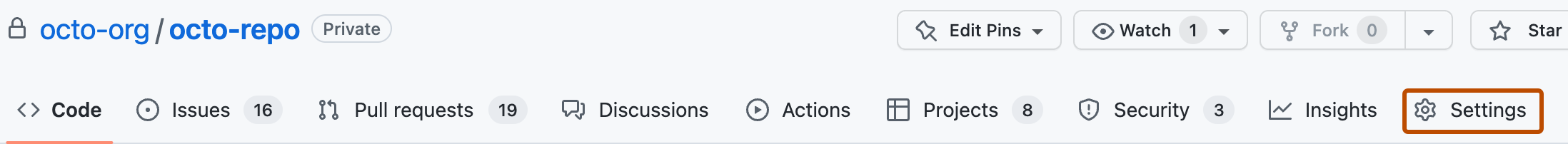
-
Klicke im Abschnitt „Access“ der Randleiste auf Collaborators.
-
Klicke auf Personen hinzufügen.
-
Beginne im Suchfeld den Namen der Person einzugeben, die du einladen möchtest, dann klicke in der Liste der Übereinstimmungen auf einen Namen.
-
Klicke auf Add NAME to REPOSITORY (NAME zum REPOSITORY hinzufügen).
Nächste Schritte
- Referenzinformationen findest du unter Berechtigungsebenen für ein Repository in einem persönlichen Konto.