Wichtig
Die Verbindungen zwischen deinen Konten werden durch die Datenschutzbestimmungen von GitHub geregelt, und Benutzer, die solche Verbindungen erlauben, müssen den Nutzungsbedingungen von GitHub zustimmen.
Senden deiner Unternehmensbeiträge an dein Profil
Damit du dein GitHub Enterprise Server-Profil mit deinem GitHub.com- oder GHE.com-Profil verbinden kannst, muss der Unternehmensbesitzer GitHub Connect und den Austausch von Beiträgen zwischen den Umgebungen aktivieren. Für weitere Informationen hierzu wendest du dich an deinen Unternehmensbesitzer.
-
Melde dich sowohl bei deinem Benutzerkonto in der GitHub Enterprise Cloud und deinem Benutzerkonto in der GitHub Enterprise Cloud (GitHub.com oder auf GHE.coman).
-
Klicke rechts oben auf einer GitHub Enterprise Server-Seite auf dein Profilbild und dann auf Settings.
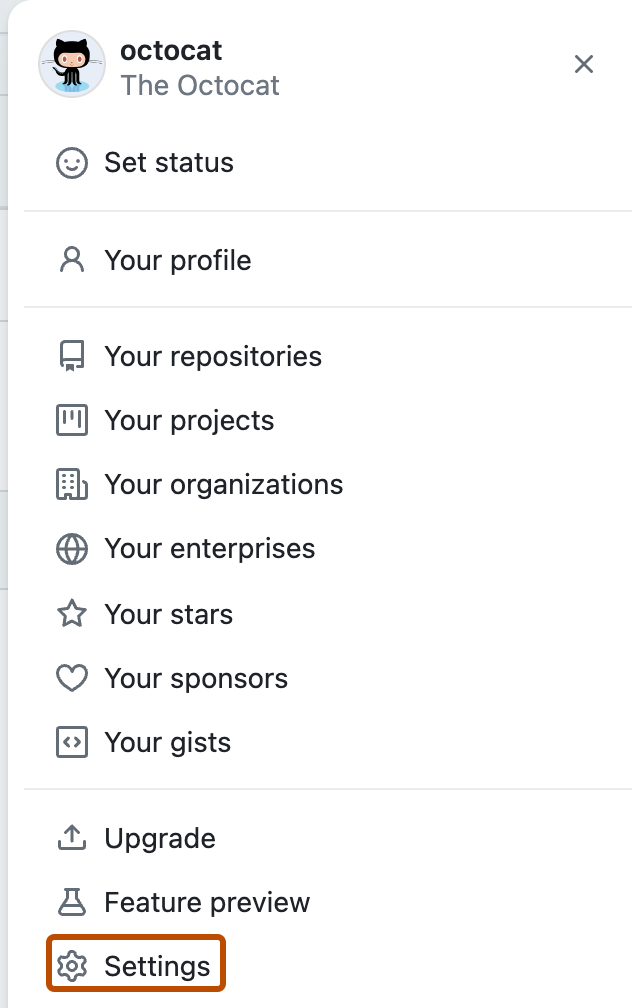
-
Klicke auf der linken Randleiste auf GitHub Connect .
-
Klicke auf Mit GitHub.com verbinden.
-
Verschaffe dir einen Überblick über die Ressourcen, auf die GitHub Enterprise Server über dein GitHub.com- oder GHE.com-Konto zugreift, und klicke dann auf Authorize.
-
Wähle unter „Contributions“ die Option Send my contribution counts to PLATFORM aus, und klicke dann auf Update contributions.